Chrysler K GF – Unwrapping Process in 3ds Max
Unwrapping is the process of ‘unfolding’ a mesh so that you can create a 2D texture which fits the 3D object. It is generally necessary if you wish to texture your object very accurately. If the model is not unwrapped, you generally have less control of how the image will be mapped using these methods. If not, models would not be compatible with game engines. For some uses, UVs might not be needed, but it is recommended if you need to add specific details.
There are many unwrapping proccesses for this model, as it is highly detailed. Once you have a certain part of the tank at a certain amount of detail, you are really bound to produce the rest with similar attention to detail. The whole tank was broken into unwrapping areas; the treads, the barrel, muzzle, turret, under body, front body, rear gun, turret pieces, hull panels, wheels and so forth.
Here i share some examples of unwrapping proccesses below:
Unwrapping Wheel Model – Autodesk 3ds Max
Unwrapping Chain Type Model – Autodesk 3ds Max
Unwrapping Palette Model – Autodesk 3ds Max
Unwrapping Drive Sprocket – Autodesk 3ds Max
I started to develop a singular unwrapping workflow with the techniques we want to apply even before the modeling part is done. I tried to make as many decisions ahead of time as possible about the final look of the model to spend less time on the actual texturing, because often it requires mechanical skill rather than creative talent.
Unwrapping Muzzle Brake Model – Autodesk 3ds Max
Unwrapping Machine Gun – Autodesk 3ds Max
Sometimes there are parts which are going to be closer to the camera than others, and you don’t want to have unnecessary tiles, so it’s all about yours or your lead’s judgment. But even if you have different sizes, I would recommend scaling them proportionally (ex: half or less etc.). This way it’ll be easier for you to scale up later if you need.
Unwrapping Grids of Engine Compartment – Autodesk 3ds Max
In 3D design, texture works like regular texture, but it truly depends on 3D and it has UVW coordinates. To make my flat texture perfectly cover the three-dimensional object, i properly assign UVW-coordinates of the model vertices. I think over the entire stage of mapping and how i will paint the textures ahead of time.
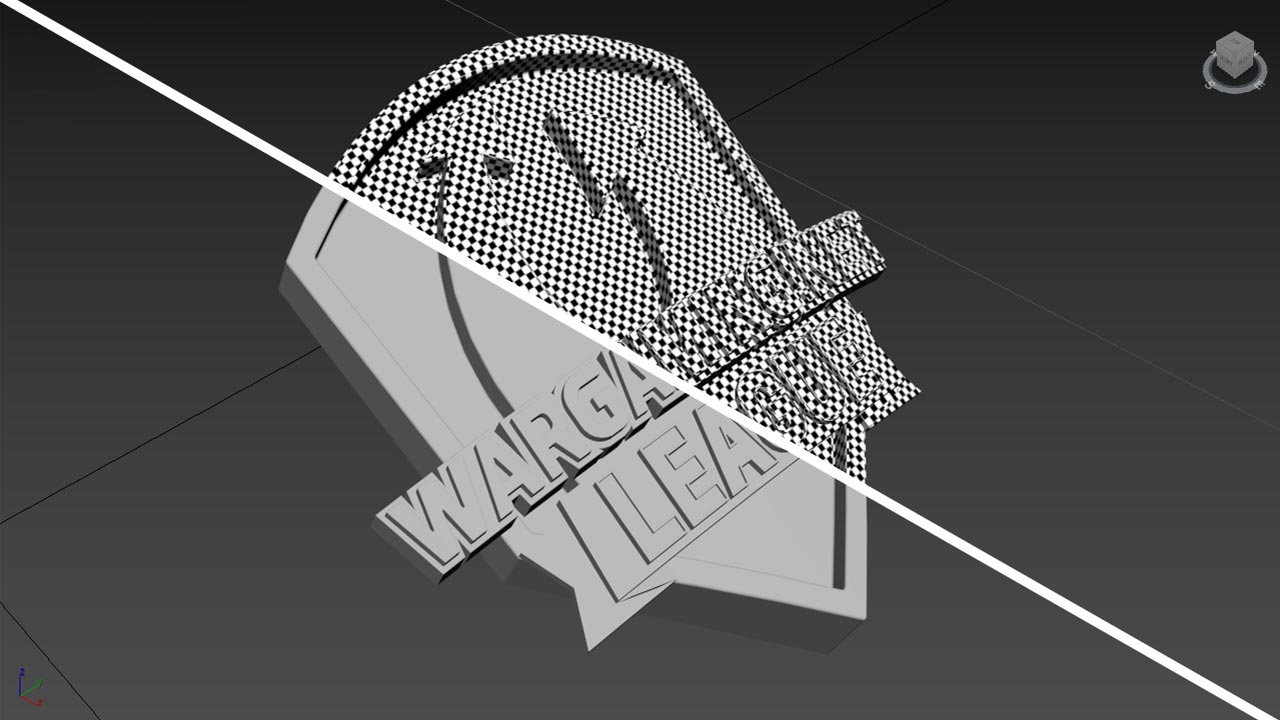
Unwrapping Wargaming.Net “Grand Final” Logo for Chrysler K – Autodesk 3ds Max
I hope you found this article useful. I know that UV’s can be boring, but be mindful and remember that you’re going to be working on a team and it is essential to make things proper for other artists.

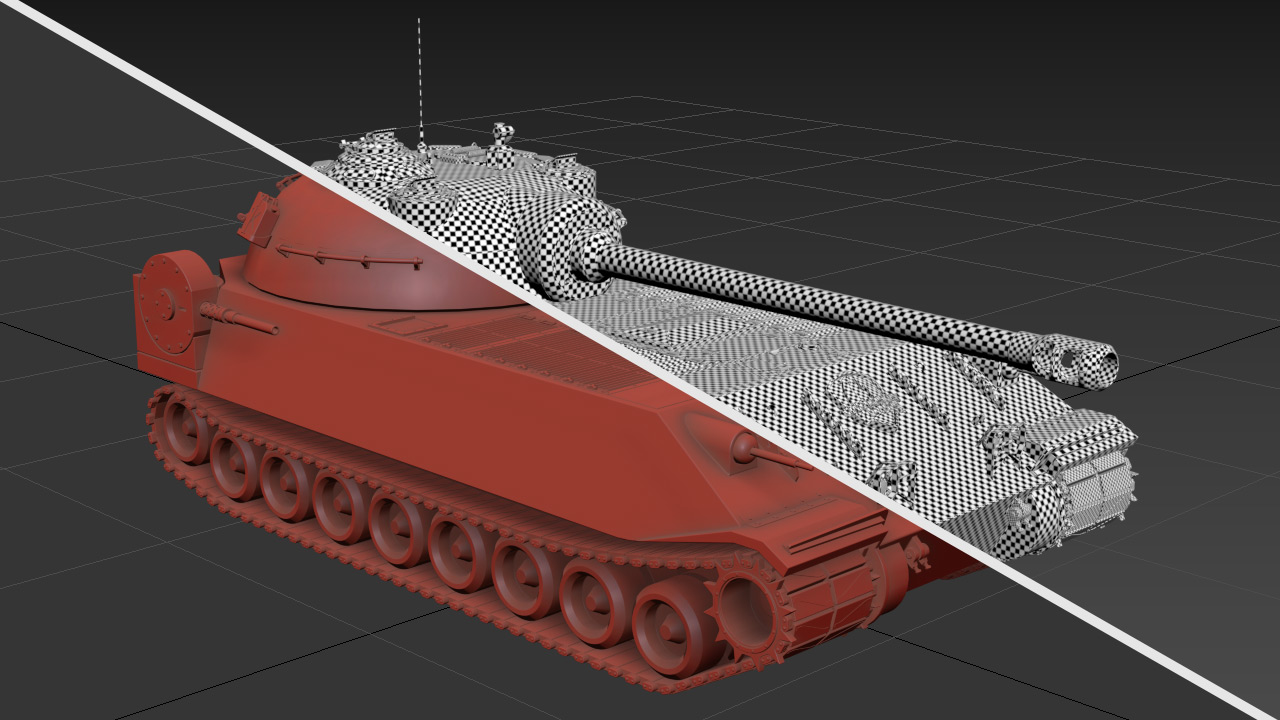
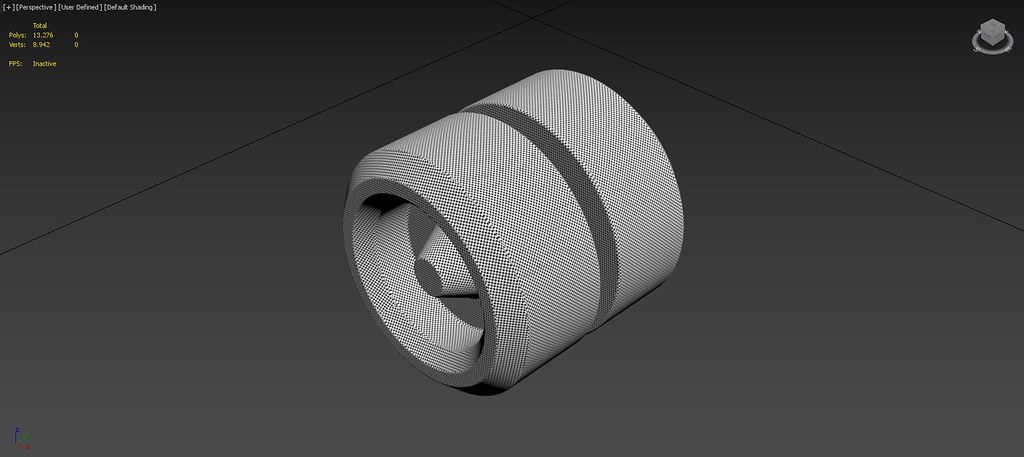
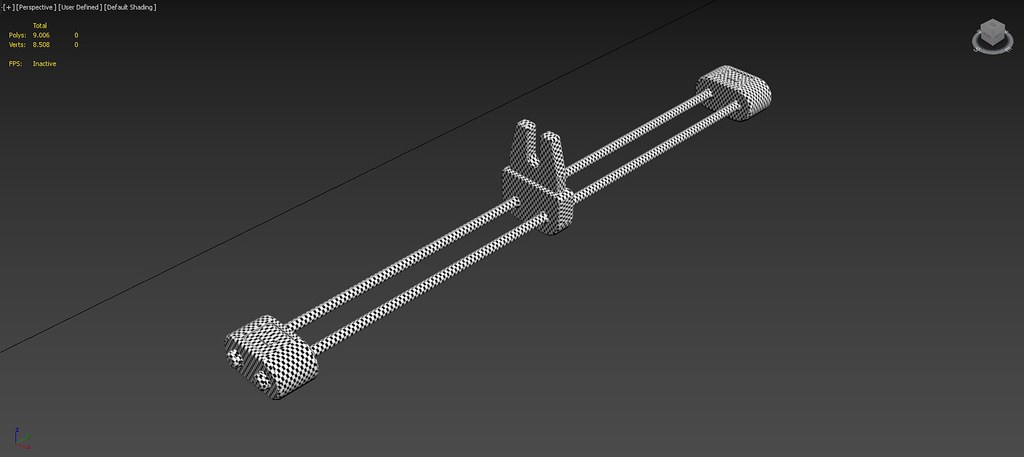
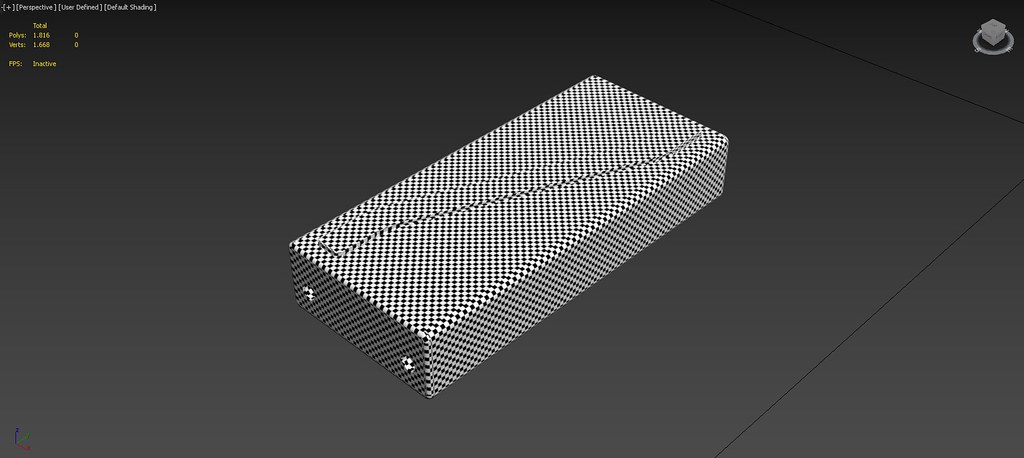


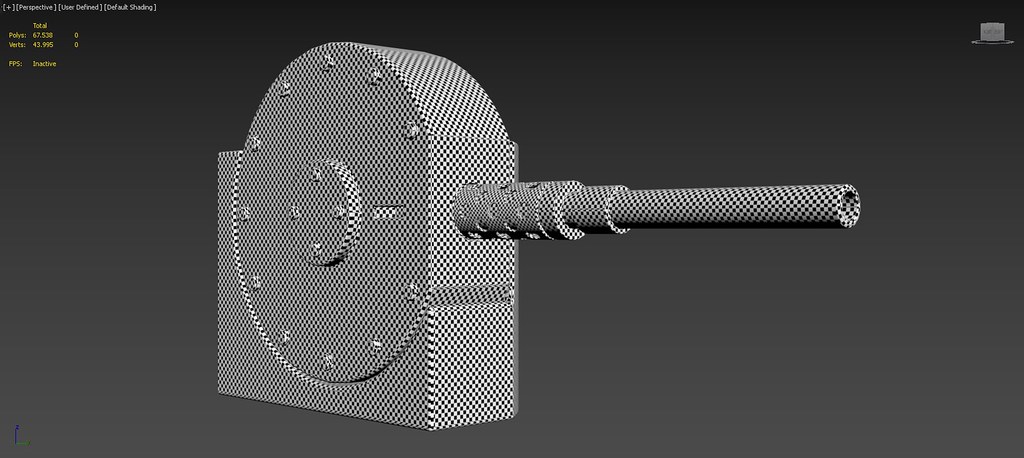

No Comments